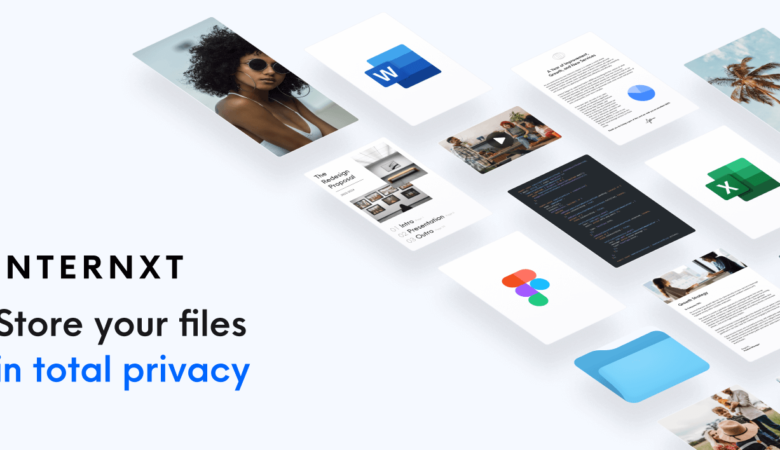Today on SocialPositives.com, we are looking at some of the best website blocker software for all browser. We have picked the best 6 into the list so you can pick the best for you.
If you ever need to block websites like Facebook, Pinterest on working time that could kill your productivity, these kinds of website blocker software will help you stay away from those and keep your focus on your work.

Here we go with some of the best website blockers.
1. FocalFilter
FocalFilter comes next first into our list. Simply it is the best website blocker for that works on all major browsers like Chrome, Firefox, Safari, Internet Explorer and Microsoft Edge. It is really easy to use. You just need to run the software and choose websites to block. Then set how long the websites should block more. That’s it, you are ready to focus on your work.
2. Barracuda Web Blocker
Barracuda Web Blocker comes next into our list. It is one of the safest web blocker available on the web. Barracuda Web Blocker most used to filter the kind of content their kids can access the internet. The tool is not free to use but you will get a free trial to test the tool.
3. StayFocusd
StayFocusd is a Chrome extension that that helps you stay focused on work by restricting the amount of time you can spend on time-wasting websites. Once your allotted time has been used up, the sites you have blocked will be inaccessible for the rest of the day.
4. Aobo Filter for Mac
Aobo is currently only available for the Mac users. Aobo helps you to block websites easily by URL’s, Keywords, undesired games, applications, etc. It’s not free to use. but you can try that within a limited period. You have to pay $49.99 for the software that comes with free lifetime support and 1 Year free update.
5. Nanny for Google Chrome
Nanny is a Chrome extension like StayFocusd allows you to be more productive by blocking unwanted websites. The extension interfaces old but it does it functions well. You can block websites by URL and set block time and also apply dates.
6. K9 Web Protection
K9 Web Protection comes next into our list. It can block websites as a category based like gambling, drugs, malware, phishing, etc.K9 Web Protection available on all major OS like Mac, Windows and Smartphone OS like Android, iPhone, iPad, etc.