Today on SocialPositives.com, we are listing some of the best free online Meme generators tools of 2019. You can find a lot of Meme Generators on the web but you might be still searching for the best of the best.
If you are looking for the best and powerful Online Meme Generators, you are in the right place. Here we go with the best of the best.
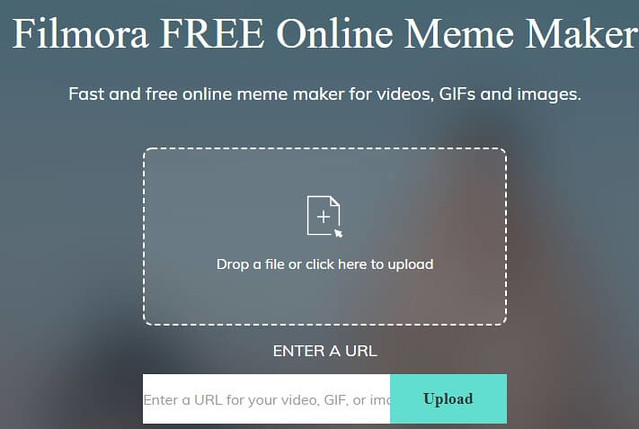
1. Filmora FREE Online Meme Maker
Filmora FREE Online Meme Maker comes first into our list. If you are an avid reader of my blog, you may see a lot of reviews about Wondershare tools. Yes, I’m a huge fan of the Wondershare software. You can check my recent review of Wondershare DVD Creator.
Filmora Online Meme Maker is also from the same team behind Wondershare Softwares. Here we go with some of the notable features of Filmora Online Meme Maker.
- 100% Free tool
- No watermark
- No registration required
- Easily create video, gif and image memes
- generate gif and video memes by dragging media file or pasting the URL
- Place text inside or outside of the image
- Different text font, colour, size options
- Export Memes in different formats, including jpg, png, gif, mp4
- Intuitive interface and easy to use.
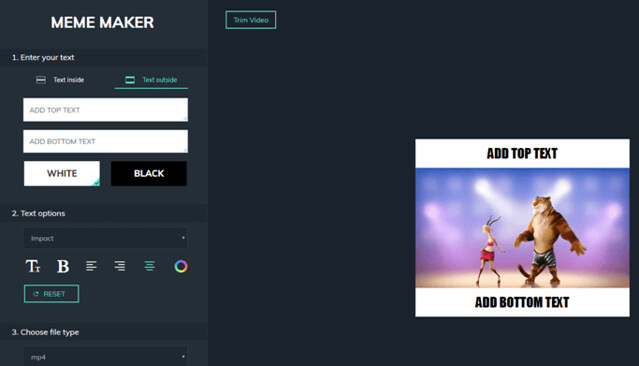
Make a meme with Filmora Meme maker is easy. You can drag and drop the file to upload or paste the meme background image or video URL. Filmora Meme Maker allows you to crop the image before adding text. In the meme editor, you can add text at the top of the image or at the bottom by texting inside the image or texting outside of the image. You can also change the text font, alignment and colour in the left pane. And if you are making a video meme, you can preview the video and trim with the online video trimmer to select the amazing moment. This free meme maker allows you to add more text boxes as you need. Click Create to make the meme and then you can download it and share to Facebook, Instagram, Twitter or Reddit. Click here to learn to use Filmora Online Meme Maker.
2. Make a Meme by makeameme.org
Meme Generator by makeameme.org comes next into our list. This online meme maker allows you to generate memes from your own images or with the preset images in the website. There are an Online Meme Generator and an App available on the App Store for the iOS device. The App is absolutely free but you should register an account to use the tool. You have the option to sign up with Facebook for a quick account creation. Here we go with some of the notable features of Makememe App.
- Free to use
- Easily generate memes from your camera pics
- Just 4.8 MB in size
- With Family Sharing set up, up to six family members can use this app
- Search and use existing Memes from the website itself
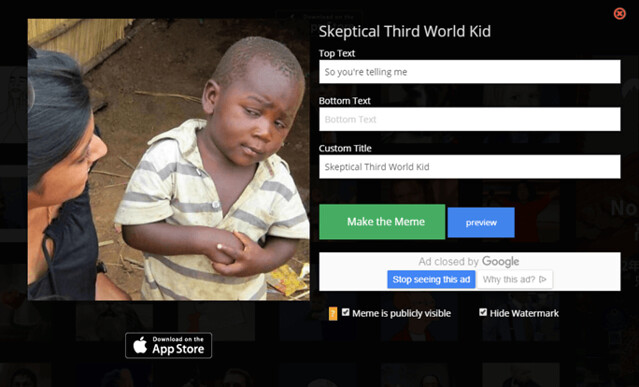
Make a meme with this tool is easy. You can choose an image for your computer or just browse through the meme background images on this website and select it. Then you can add text at the top or the bottom of the image. This meme maker doesn’t allow you to adjust the positions or change the font, size and color of the text. However, you can preview it before making the meme. You can share the meme to Facebook, Pinterest and WhatsApp directly, or submit it to Reddit. It seems that you can not download the meme directly.
3. Free Meme Generator from Canva
Canva is a popular graphic design tool website uses a drag-and-drop format to create graphic designs. It is used by professional and non-professionals. I think you can understand the quality of a Meme Generator if was from Canva. With Canva, you can easily add your own twist to a meme or even create new memes within minutes. Here we go with some of the best features of Canva.
- Free to use
- You have the option to add your images or choose from over 1 million stock images from Canva library
- Edit text or add filters to make the Meme beautiful
You can use Canva from the web or download the Canva app from the App Store and Google Play to create Meme on the go.
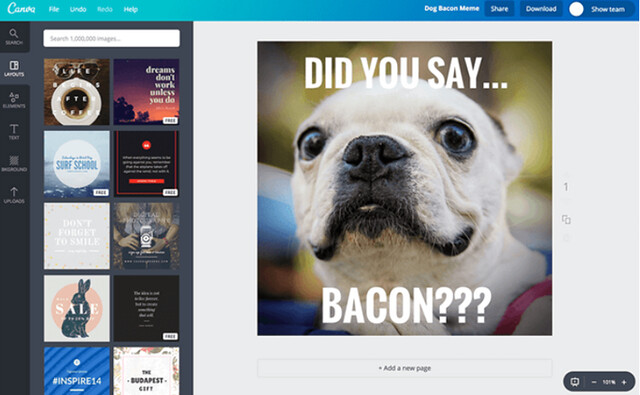
Making memes with Canva online is easy but before started, you need to create a Canva account first. Then upload your own image or choose from its own meme background image stocks. Add text, change the font and colour and add filters. Done, you can then save and share the meme.
4. Meme Maker by Meta Meme
Meme Maker by Meta Meme comes next into our list. The App is absolutely free to use and comes with a lot of customizable options. There is a Pro version available for more powerful features. Here we go with some of the notable features of the App.
- Free to use
- Use videos/gifs from Youtube, Instagram, Reddit, etc.
- Ad-Free tool
- Search for gifs by keyword
- Trim the video start and end time
- Easily Export HD quality memes
- Add your own watermark with Pro version
- Rotate the watermark 360°
- Use templates to create Memes easily
5. Meme Generator by Imgflip
Meme Generator by Imgflip comes next. The tool is absolutely free to use It operates in HTML5, so your images are created crazy fast. You have the option to create Memes with your own images or you can choose Images from the website library.
The app is free to use but the Memes you generated will come with the watermark. If you need to remove the watermark as well as remove ads, you have the option to buy Imgflip Pro or Imgflip Pro Basic.
6. Meme Creator: Make Dank Memes
Meme Creator: Make Dank Memes comes last into our list. The App helps you to create and share Memes in seconds. Like any Meme Apps, you can Add captions, Emojis, Stickers on your memes. The App has been rated with 4.3 in average with more than 2K reviews in Apple Store. The App is near 136 MB in size and you can use that for absolutely free.
Requires iOS 8.0 or later and compatible with iPhone, iPad, and iPod touch.
These are our picking for the Best Free Online Meme Generators of 2018. If we missed your favourite, just let us know through the comments.





