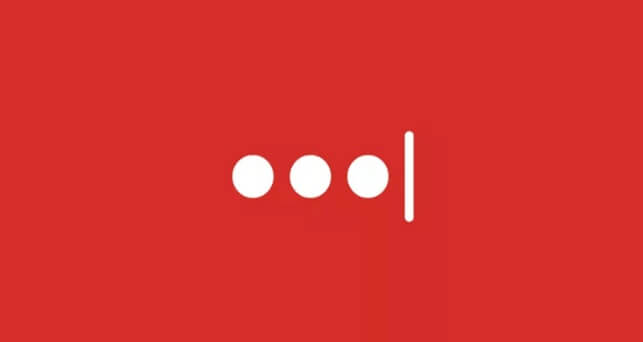LastPass is one of the worlds popular and widely used Password Manager. LastPass is so popular because it is free yes I mean free and available on almost all platforms.
If you ever wish to move to other Open Source Password Manager or any other Password Managers and you wish to delete LastPass account, you can do that.
This post is not about deleting or moving LastPass. If you are a LastPass user, I’m sure you already know about the importance of LastPass chrome extension.
LastPass Chrome Extension not Working
LastPass Chrome extension is really important to save and fill passwords that saved on your LastPass vault. I can see a lot of users complain that their LastPass Chrome extension not working and unable to fill passwords as per needs.
1. Uninstall and reinstall the Chrome Extension
Uninstall and reinstall the Chrome extension will solve the issue normally. Just right-click the Chrome extension and click on Remove from Chrome. Then go to Google Chrome Store and search and Install Chrome LastPass extension.
2. Log Out and Log In
Log Out and Log In again from the Chrome extension could help you to solve the issue. Just click on LastPass Chrome extension and click Log Out. Then Log In again and check still the problem persists.
Hope these tips help you to solve LastPass Chrome Extension not Working issue.