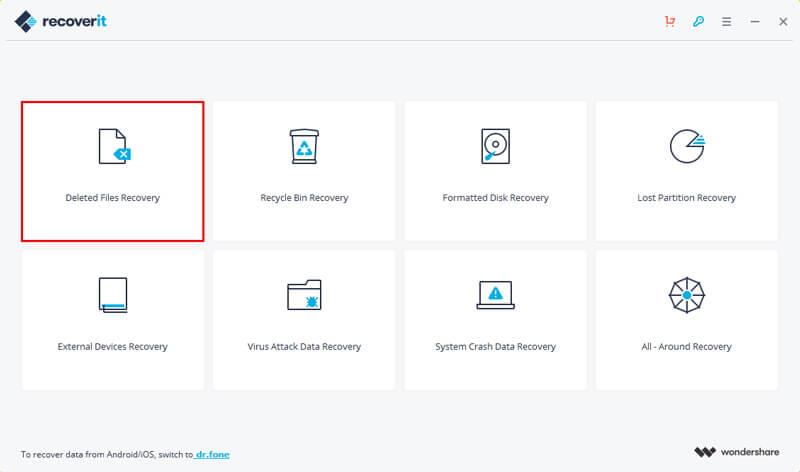Videos are significant in the lives of the people especially if there are about some specific event or occasion in life. It can be about the conversation you had, or it can be about a marriage which you had. Most of the people save the videos in the hard drive, but for some reason, it gets deleted, or the videos get corrupted, and you lose that special video.
Don’t worry because there are many video recovery tools which can help you out to recover those deleted videos from your hard drive.
RECOVER EASILY
Recover it hard drive recovery will allow you to Recover all the videos and the pictures from your hard drive even if those drives have been corrupted or formatted. This software will allow you to bring out every file you had and will not ask you a single penny in return.
Let me tell you what the steps you can do to recover all the videos from your hard drive in an effective manner are.
- STEP1:
First of all, you need to launch the data recovery software and choose the option whichever you like. If you are willing to recover the data from the hard drive, then you need to choose the option of Deleted files recovery. If you have deleted the files, then this option will work. Otherwise, you can choose other options too.

- STEP 2:
After choosing this option, a new window will popup which will ask you to choose the drive which has your deleted files. This software will allow you to recover the data from an internal and external drive so you can choose the drive accordingly.

- STEP 3:
After choosing the hard drive, you will be able to scan all the content on the drive. You should scan the drive to the fullest by choosing all-around recovery, and it will bring out all the files even if they have been hidden.

- STEP 4:
When the whole scanning brings out all the scanned files, you need to review all the files one by one to see which files you want to recover.
If you want to recover the whole drive, then you can choose that otherwise, you can also choose the specific files and then click the recover button. Remember to choose the hard drive which is empty to make the recovered files going to the drive without any overwrite.

Remember that recovery data recovery will allow you to recover all the videos from your hard drive. But, if you will have files which are formatted multiple times, then it will not bring out those files.
So, if in future your files get lost and you install a new Windows then this software will not bring out those files.
But if by mistake you have deleted any files and the windows are intact then no matter how much in-depth those files are this software will bring out those without asking you any major workforce. So you can recover deleted videos from sd card anytime in the future.