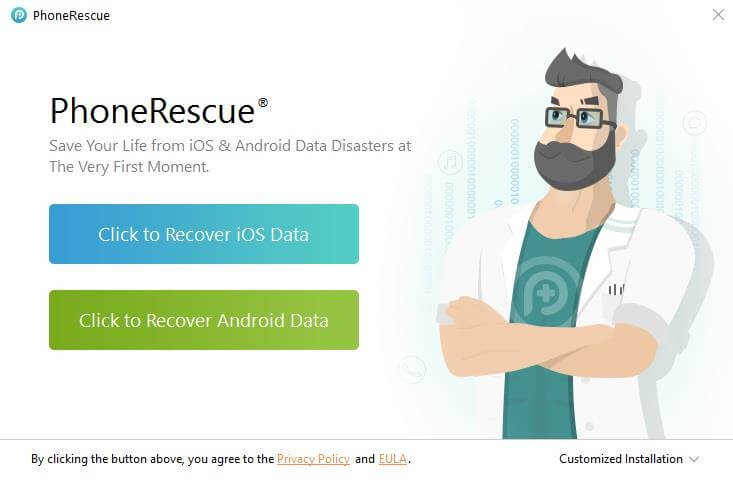Today on SocialPositives.com, we are looking at how to recover deleted data from your iPhone easily.
If you are living in an Apple Ecosystem and your business is completely related to the Internet, I know the importance of your App usages for different purposes such as Mail, Message, Browsing, etc. Apple’s ecosystem is really powerful but one thing is missing, there is no way to recover deleted data by default.
When did you need to Recover Deleted Data?
When did you need to Recover deleted data from your iPhone? Some common causes are you have deleted some important messages accidentally or your iPhone got broken physically or a jailbreaking failure.
There is no real way to recover erased data from your iPhone or iPad. It could be a major calamity to miss your important iPhone contacts with a business partner, valuable photographs with your friends and family or significant messages with your darling.
I’m sure now you are asking is there any way to get my data back? Yes, you can if you have PhoneRescue, the best powerful iPhone Data Recovery Solution we ever found.
Why PhoneRescue?
You can find a lot of iPhone or iOS Data Recovery tools on the web but we have some solid reasons to choose PhoneRescue over others. Here we go with some of the notable features of PhoneRescue.
- It is free to get started
- Highest success data recovery rate in the Industry
- You won’t need to be an expert to use the software as it is easier than you imagine.
- Preview your files before restoring them
- Selectively recover the files you only want
- Available for both Windows and Mac
- Supports macOS Mojave, macOS High Sierra, macOS Sierra, OS X 10.11, 10.10, 10.9, 10.8
- Supports Windows 10, Windows 8, Windows 7, Windows Vista, Windows XP, both 32bit and 64bit
- Works well with all iPod, iPad, iPhone series including the latest iPhone XR, iPhone Xs (Max), iPhone X, iPhone 8 (Plus), etc.
How to Recover Deleted data from your iPhone with PhoneRescue?
Now it’s time to learn to recover deleted data from your iPhone with PhoneRescue. Before jump into the tutorial, you should know what types of data can be recovered using PhoneRescue.
- You can recover Media data such as Photos, Videos, Thumbnails, Music, Videos, AudioBooks, Playlists, Ringtones, etc.
- Personal data such as Contacts, Call History, Messages, Message Attachment, Reminders, Notes, etc.
- App Data like App Documents, App Photos, App Audios, App Videos, etc.
Install PhoneRescue on your PC
1. Download PhoneRescue from the official site.
2. Run the App and Click on “Click to Recover iOS Data”. It may take some time to finish.

3. Choose Language

4. Click on “I’m Ready to Start”
Recover Deleted Data
Now it’s time to Recover Data from your iPhone. Just follow these steps.
1. Plug-in your iPhone to your computer and launch the app.

2. Click on the option that says Recover from iOS Device.

3. Select the Type of Data you want to Recover
Now select the type of data you want to recover. You can select data like Contacts, Call history, Messages, Voice Mail, Calendar, Safari Bookmarks, Photo Videos, Thumbnails, etc. Select all to Recover all available files and click OK.

4. Click on either To Computer or to Device button to restore data.
Now click on either to Computer or to device Button to restore data from your iPhone.

5. The following message will appear
You will receive the hint “Data Recovery Completed” when the data is successfully recovered.
Final Verdict
If you are really serious about your data and you are looking for a most reliable data saviour, you can try PhoneRescue from iMobie. You can try PhoneRescue for free with some limitations and buy the software for just $49.99 for 1 PC or Family License for just $69.99.
PhoneRescue offers a 60 days refund if you are not satisfied with the tool Why are you still waiting? Buy PhoneRescue and save your precious data.