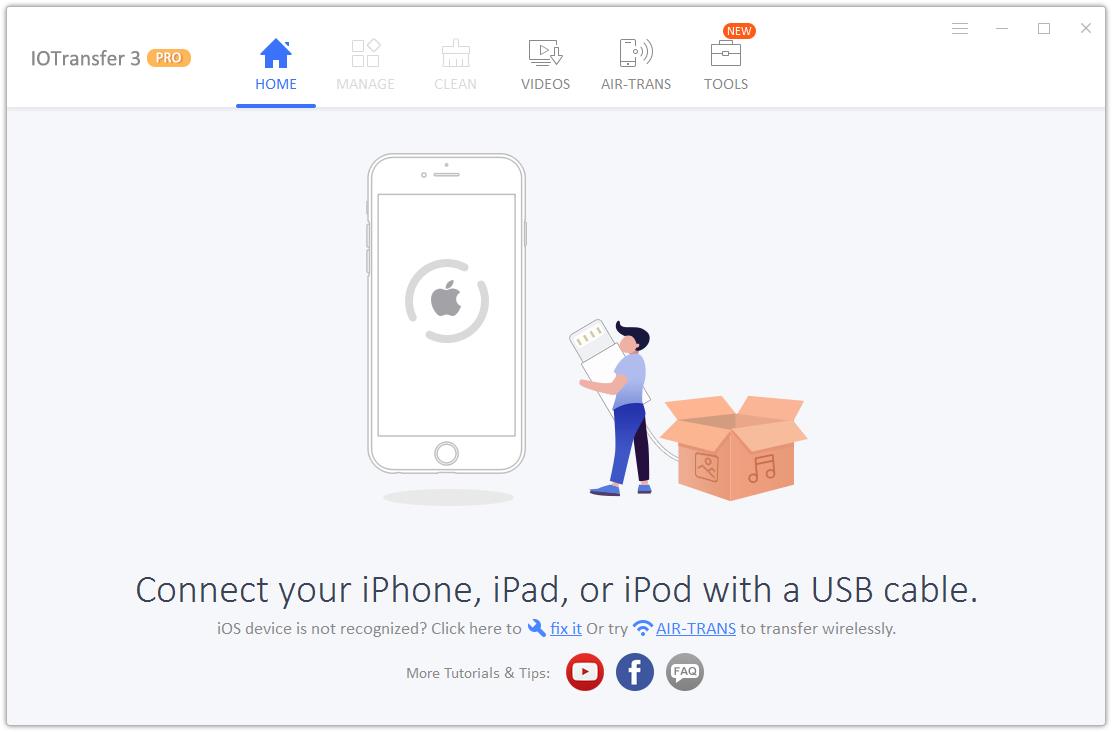Today on SocialPositives.com we are reviewing IOTransfer 3, a super powerful iPhone and iPad Manager for Windows. Most of the users use IOTransfer as their primary iPhone Manager.
Why IOTransfer?
You can find a lot of iPhone or iPad Manager tools available on the web but we have some solid reasons to choose IOTransfer over others. Here we go with some of the notable features of IOTransfer 3.
- It is free to use with some limited features
- Extremely easy to transfer music between iPhone, iPad, and iPod.
- One-click Photo Backup
- Easy to transfer images and videos between iOS devices.
- You can easily Back up Your iPhone Contacts
- Excellent data backup for iPhone and iCloud
- Download and convert videos from popular sites like YouTube, Vimeo, Facebook, Twitter, Instagram, Veoh, etc.
- Works in Windows 7/8/8.1/10.
Why use IOTransfer 3?
If you are going to change your iPhone or you need a complete backup of every digital thing on your Smartphone, IOTransfer would help you to backup everything.
Manage your iPhone with IOTransfer 3
It’s time to learn to manage data from your iPhone or iPad. Just follow these steps.
1. Download IOTransfer 3 iPhone Manager from the official site.
2. Install the software on your PC.

3. Connect your iPhone or iPad with a USB cable.
4. Manage Photos
Here we are learning how to manage your Music with IOTransfer 3. Click the “Manage” tab from the homepage to manage your digital contents and select “Albums”.

5. Select Images
Select images one by one or select all images from the select all. Now choose export or import from the top as per your needs and complete the transfer.
Clean up your Device

You can clean up your images with the help of IOTransfer 3. If you want to make your device more efficient, we recommend a regular clean up. Cleanup junk files with IOTransfer is easier than you imagine. You need to connect your iPhone or iPad using cable and click “Clean” tab and click on “Scan My iPhone” to get started.
Download Videos

IOTransfer is not just an iPhone Manager, but also a great tool to download and convert videos to different formats. Just copy the URL of the video you want to download and paste it to the field and click on the download button to start the download. You can download videos from a lot of sites including YouTube, Vimeo, Instagram, Facebook, Veoh, Tumblr, etc. Also, you have the option to select the download location.
Instagram Photo or Video Downloader

I think you already know you can’t download images from Instagram directly. Fortunately, you have the option to download any images from Instagram IOTransfer 3. Click on the “Tools” from the top and select Instagram Downloader then copy and paste the desired Photo or Video URL to get started.
Pricing
You can download and use IOTransfer for free with some limited features. If you would like to explore the best of IOTransfer, we recommend you go to buy their pro version that is available for just $29.95 now with 83% discount for the lifetime.
Final Verdict
If you are looking for a complete iPhone and iPad manager, you can choose IOTransfer 3. It brings you better management on your all iOS devices.