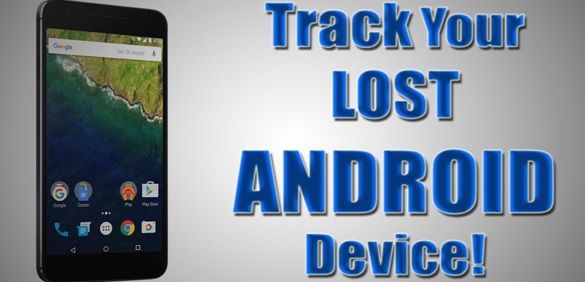It is very important to ensure and secure your android devices as these days theft of devices has increased. According to device atlas statistics, the market share of Android phones in India in 2019 is 92.59% in 1.37 billion countries.
There is a huge market of android devices in India and so is the user database. Among Android devices, smartphones are more popular and so is their loss rate. Loss and both theft rates are increasing day-by-day.
List Apps to Track Stolen Android Devices:
Thousands of users are losing their android devices either they lose or forget some-where or their devices get stolen either by snatch or pick-pocket or they lose in some fraud cases.
Some people officially complain about these thefts and most just sit silent and crib about their loss. Also, there are thousands of such pending cases with police officers and becomes difficult to find your device.
But it has become simple. There are many applications which help you find your stolen android devices, here are eight most popular applications which will enable to track your lost or stolen Android device:
- Find My Device:
Google’s Find My Device helps you to locate your lost or stolen device. You just simply need to have a google account and your device need to be logged in or connected with google. Now, sync your google account with Find My Device Application and turn on your device’s location.
Permit this application to access your current location continuously. When your device is not with you just simply google “where is my phone” on google search option from another device.
Give in your registered device details, a small map will appear which will show your device’s location and then click on the option “ring”. The current location of your device will appear your lost device will be easily found.
- Cerberus Anti-theft:
This is the paid application, but you can use it for free for seven days. There are many features in this application which will help secure your device. Once this application is downloaded use 7-day free trial and try this application.
Its features are- this application has a remote-control setup which enables to control web portal, send text messages automatically and you get alerts.
Also, this application monitors your internal and external memory and erase unnecessary files automatically and has a hidden camera which captures images secretly if your phone is with some other user or stolen or wrong pass-key is entered.
- Lookout Security and Antivirus:
It is a traditional freemium model that protects your mobile. That accesses data and saves it in the cloud. It is an anti-malware, data backup and remote management application for devices mainly like-smartphones and tablets.
The Android version of this application helps in scanning viruses of my files in device and spyware, protects against Web-based threats when browsing and lets users control which applications access their personal data and which does not.
Other peculiar features are the contacts and photographs are automatically backup, and there is the remote lock, remote wipe and GPS lost device location too.
- Spyzie:
This is a powerful application through web-based but can be downloaded in your phones. This application is basically a parent control app which enables parents to track their children. Once this relates to your device GPS then parents can easily track their kids’ location.
It helps in two ways- device location is secured, and parents know where their kids are. This application also checks WhatsApp messages, screenshots, call logs, messages, and monitors exported data and alerts if there is sensitive information.
- Prey Anti-Theft:
This is a cross-platform application which tracks all devices- smartphone, laptop, and tablets. It is available in both free and premium version which has additional features too.
In the free version there a feature known as geofencing which relates to your device’s GPS and uses to take pictures of a thief if the device is stolen. In the premium version, this application connects with unlimited devices.
- Wheres My Droid:
This application is free, you just need to download it. Wheres M Droid application uses your phone’s location i.e. GPS and has the password, stealth mode, and alarm system which depends on location.
Paid application is also available for the same as Wheres My Droid Pro to get additional security benefits.
- Avast Mobile Security:
This is a great application and a standalone one. It has additional features apart from the remote control. For this application, you need to download it and subscribe to its security features.
The remote-control feature is a remote listening feature that works when your device is stolen. It works in a way- when your phone gets stolen this application will automatically call from different numbers, but the screen will remain blank just to be out of suspicion and secondly it will give notifications when the battery is low.
This feature will save your battery plus will reduce the alarm timings and siren, so the battery is conserved.
- Anti-Theft Alarm:
The name says it all, this application will ring an alarm in some situations. If someone unplugs the phone while charging or changes the sim card or drops the phone then it will ring the alarm.
The alarm also rings when the phone is in silent mode or if you realize or feel that your phone is stolen. If the alarm is activated, then you need to put the relevant password for the alarm to go off otherwise the alarm won’t stop.
Last Words:
These are the eight most popular applications for stolen or theft of android devices. Every application has one feature common which is access to location through GPS so your phone needs the internet connection.
If your device internet is off, then it is difficult to locate your device. Your device needs to have an internet connection, so it becomes easy to trace your device. Also, using this application helps in monitoring your device data. So your device applications are virus protected and anti-malware helps in double security and full protection all-over.
Bio: Jainish Vora is Author at Phoneier. Having experience with 5 years of writing about phones and other gadgets. He loves to explore and write different gadgets from android phones to wearable gadgets.