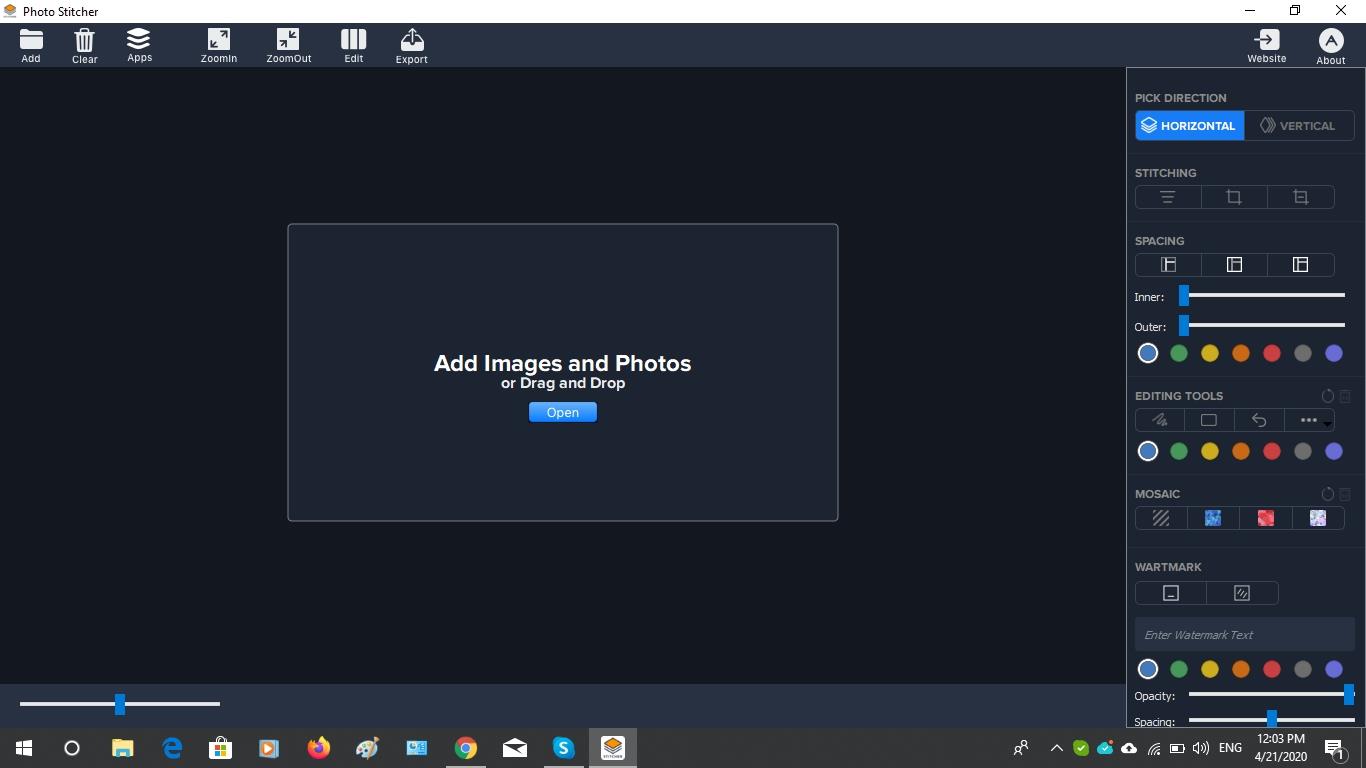Today on SocialPositives.com we are reviewing Photo Stitcher, a free photo stitcher for Windows and Mac. We recently reviewed BgEraser, an excellent free background remover on our blog. You can use BgEraser online to remove background images. Check my review to know more about BgEraser.
Okay, let’s get to the topic. Before learning about this tool, let’s see what Photo Stitching is. According to Wikipedia, Photo Stitching or Image Stitching is the process of combining multiple photographic images with overlapping fields of view to produce a segmented panorama or high-resolution image.
Why Photo Stitcher?
You can find a lot of tools like Photo Stitcher on the internet but we have some solid reasons to opt Photo Stitcher over others. Here we go with some of the best features of Photo Stitcher.
- 100% free to use
- No ads, no subscriptions, no payment.
- A standalone app for both Windows and Mac
- One-click option to direct image into Horizontal and Vertical
- Rearrange Photo Order
- Option to Crop Photos when Stitching
- Option to add annotations, watermark, mosaic, arrows, frames
- Fast and easy to use even for beginners
- High-Quality Output
How to Use Photo Stitcher?
Now we will see how to use Photo Stitcher. It is really easy. Follow these steps.
1. Download Photo Stitcher from the official website.
2. Install and Open it.

3. Drag and Drop or Click on “Open” to add Images

The above screenshot shows 2 of my own images in horizontal. Click on vertical to show images in Vertical. Check the below screenshot.

Look how easy it to use.
More Options
Photo Stitcher photo editor is not just a tool to make stitch images horizontal or vertical. It provides the option to crop each photo in a custom way. Also, you have the option to add spacing between photos after you have created a row of images horizontally or vertically.
I’m sure you really love Photo Stitcher. Try it now.

You can adjust the outer spacing as well as the inner spacing.
If you want to do some small image stitching or want to add annotations, watermark you can Photo Stitcher. It is much convenient than photoshop or paint and it is 100% free to use.