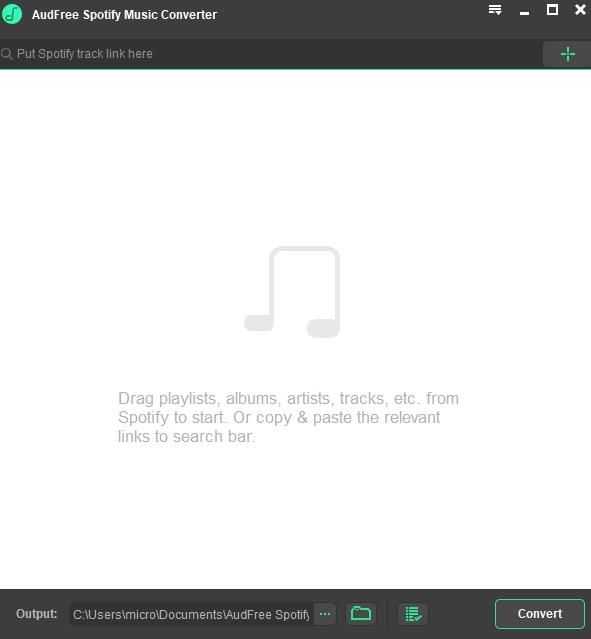Today on SocialPositives.com we are reviewing AudFree, a super Spotify music converter for Windows and Mac. AudFree is not just a music converter, but also a great tool to download Spotify songs to your local drive.
While we’re going to look at AudFree today, in this article we will talk about the history of Spotify and why we download music from Spotify to your local drive as well as the whole thing about AudFree Spotify Music Downloader. Are you ready?
Spotify – Music for Everyone
Spotify is one of the world’s popular media services providers. Everyone loves Spotify because it is easy and free to use. According to Wikipedia, Spotify is a streaming music service, which offers not only music but also music videos, podcasts, playlists, albums, etc. from record labels and media companies. It offers 2 tiers for users to access its music library, respectively freemium and premium services. Everyone can enjoy Spotify music free with advertisements or automatic music videos. While premium subscribers can enjoy offline listening and commercial-free listening.
According to the latest statistics, Spotify platform provides access to over 50 million tracks. Isn’t that huge? Spotify is not just a place to play songs from the cloud, but a great app to create, edit, and share playlists by different artists, albums, or genres.
One of the highlights I love about Spotify is you can download and use Spotify everywhere I mean everywhere including on your Windows PC, Mac, Linux, iOS devices, and Android devices. In April 2020, it’s worth mentioning that Spotify reached 133 million premium users.
Let’s look at some of the advantages of Spotify
- Spotify is free to use and contains a huge database of over 50 million tracks
- It offers a free subscription that lets you listen at normal (96 kilobits per second) or high quality (160 Kbps).
- It offers 320 Kbps Extreme quality streaming at Spotify for premium users
- Spotify has a large music catalogue
- Spotify is really easy to use
- Spotify is available on all major platforms
- If you connect Spotify to your Facebook account, then friends and family will be able to see what you’re listening to.
- Unlimited skips
- Listen to songs offline
All of these reasons above are just enough to make you a Spotify fan.
I’m a Spotify Free Plan User – I have some Limitations
I’m using the Spotify free plan. It has some limitations. The problem with it is that I can’t download songs on Spotify to listen offline. This does not mean we should always have an internet connection. What can you do if you feel that the song should be heard? I had a hard time. So I started thinking about the Spotify downloader.
AudFree Spotify Music Downloader – Download & Convert Spotify Music
I began to think about how I could download and listen to music from Spotify for free without an internet connection. Then I started searching on Google like everyone else. I found a lot of tools but most of all I was disappointed. It shows an error when trying to download some. Some applications do not support Windows App. Some even ask for money before they can use it. Some of the applications were huge. Some were very difficult to use.
Best Features of AudFree Spotify Music Converter
I was so frustrated with so many issues. My search was finally over. I found AudFree Spotify Music Converter finally. I have already said that many of the applications I found were good enough. But it was AudFree that surpassed them all. Here we go with some of the notable features of AudFree.
- AudFree is Free to Use
- It works on both Windows and Mac, standalone desktop client for easy access
- You can download playlists, albums, podcasts from Spotify as MP3, FLAC, WAV, AAC for offline
- Works perfectly on Windows XP, Vista, 7, 8, 10
- Supports Mac OSX 10.8-10.15
- The home edition is absolutely free for personal use
- Convert Spotify Songs at 5X Faster Speed
- 100% original audio quality for Spotify tracks
How to use AudFree Spotify Music Converter?
Now you know what is called AudFree Spotify Music Converter. Now you have to learn how to use it. We will see.
Spotify Music Converter for Windows
I’m using Windows so this is how I use it on Windows. This is easy even if you are a Mac user. There is no significant difference. Please make sure you have downloaded and installed the Spotify app on your PC.
1. Download AudFree Spotify Music Converter for Windows from the Official Website
2. Open the .exe file and run the Tool
3. Open the App

4. Import Spotify Songs
Copy URL of Spotify tracks via right-click on the Spotify paste the link to the search box in AudFree and then press ‘+’ tab to get started.

5. Output Format and Other Settings

Click the menu bar and to customize output format and other settings. There you have the option to change the format, channel, sample rate, bit rate, and more. Also, you can change the Output folder if you wish.
6. Click Convert
Click on convert now to start the conversion.
That’s it. After a while, look at your output folder. There you can see your downloaded songs.
Final Verdict
If you are looking for a free Spotify Music Converter for Windows or Mac, you can download AudFree Spotify Music converter. It is easy to use and free. If you need a lifetime free support and update, you can buy Single-User License 1 PC/Lifetime for just $34.95. Also, there is a family license available for $39.95 for 2-5 PCs/Lifetime and Family-Bundle License for just $69.95 that works 5 Windows and 5 Mac/Lifetime.
What do you think about AudFree Spotify Music Converter for Windows? Try it now and let us know your thoughts through the comments.