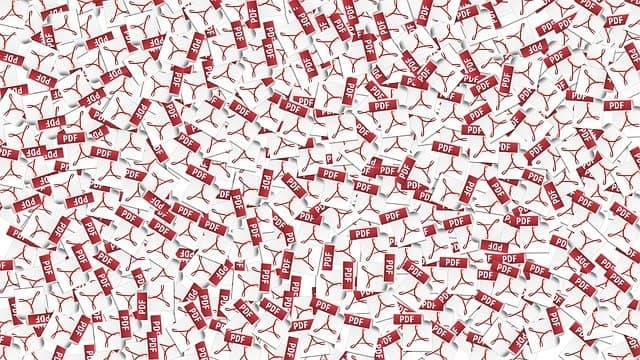Ask any business about what is the most tedious job and you will get signing business documents with full accuracy and precision as the answer. Yes, it really is. Signatures validate the authenticity of a business document. To use the e-signature feature, visit https://smallpdf.com/compress-pdf click on the e-sign and simply upload your document to the platform. You can then add your signature using your mouse or touchpad or upload an image of your signature to be added to the document.
While digital documents have replaced the paper-documents effortlessly, digital signatures are improving the paperwork handling a little more. Some ways help businesses to sign any digital business document like PDFs easily and perfectly.
In this post, we are going to cover one such way extensively. With this tool, the odds of any frauds, delays, and errors in document signing reduce significantly.
CocoSign – A Reliable Digital Signer
Build with high-end technology and offered with a straightforward user-interface, CocoSign is a powerful and impressive online digital signature creator.
With the help of this tool, businesses of all kinds can sign a whole stack of digital documents in a blink of an eye. Business owners swear by its viability in their business ecosystem and don’t mind recommending it to others.
CocoSign is available globally with zero added hassle. Its performance is cut-above and awards like Great User Experience Award 2020, Rising Star Award, Quality Choice, and many more validate this point.
This article talks about how to use CocoSign to sign PDF documents online.

The Merits of CocoSign
We admit that CocoSign is not the online digital document signature creator. There are many. But, CocoSign is packed with some features and facilities which haven’t been spotted elsewhere. Have a look at them.
CocoSign make no compromise on security
Uploading crucial business documents and processing them for signing is one thing that needs zero negligence. Security should be of prime importance. CocoSign knows this very well. This is why it has implemented the world’s best security protocols and principles.
Effortlessly, it meets all the legal complaints like HIPAA, GDPR, PCI DSS, etc. It owns SOC 2 Type 2, and HIPAA certificates which mean 100% security over the cloud. The entire process happens on a highly secure SSL line.
While all these are more than enough, CocoSign offers an extra bout of security with fingerprint and passcode facilities. Yes, you can make your business document protected with your fingerprint or any passcode. It prevents unwanted access.
CocoSign is here to help businesses at every front
CocoSign leaves no stone unturned to enhance the productivity at the document signing front. It offers you a bundling signing facility which means you can sign digital multiple business documents in a blink of an eye.
Then there is an easy document import facility. Using this facility, you can easily import PDFs from anywhere.
You can get the desired document from places like SD cards, emails, Google Drive, OneDrive, DropBox, etc., and upload it directly on the website and sign the documents. Wait! There is a lot more.
CocoSign supports multiple file-formats including jpg, Docx, PDF, Xls, png, and PDF. This means it is a one-stop solution for all kinds of business document signing needs. Once you have it, there is nothing to be worried about.

CocoSign can work offline
Some online digital signature generators can ditch you in absence of proper internet connectivity. This hinders the business processing. But, CocoSign doesn’t work like that. It can work offline and helps you stay functional regardless of anything.
One can easily upload the desired documents on CocoSign and save them as drafts. Once it is done, you can process it with them even when the internet connection is not present.
You can create PDF forms with CocoSign and get them signed
Yes! With CocoSign, you can create fillable PDF forms without much effort. Thereafter, you can share these forms with your teams, employees or clients, as per your needs.

CocoSign lets you create real-looking signatures
When you have CocoSign by your side, you can have a wet-ink look like a digital signature. Its advanced technology brings all the relevant effects on the digital signature and makes it look realistic and authentic.
Impressive in-built templates
CocoSign comes with 80+ in-built templates including agreement templates, point of sale, deed forms, contract, agency agreement,invoice, demand letter, and many more.
With the help of these templates, you can generate business-critical documents effortlessly. This saves a great deal of time and effort in the business documents generation process.
Great flexibility at digital online generation process
Being mobile and flexible is the need of the hour and CocoSign meets this need effortlessly.
CocoSign let a business sign digital documents anytime and anywhere. The tool is compatible with all the leading platforms and can be accessed using any device/browser.
There are no special tools that you need to own to access CocoSign.
Can you trust CocoSign?
It is obvious to become skeptical while using an online tool as fraudster websites are eying for prey. But, CocoSign is not like them. Here is why we are saying this:
- All of CocoSign services are delivered as per the U.S. ESIGN act of 2000 and ESIGN requirements. This simply means that data confidentiality is not at risk.
- CocoSign complies with the Uniform Electronic Transactions Act (UETA), CocoSign by all means. Doing so indicates that it defends the legality of electronic agreements and transactions.
Is it a great deal to make?
We have already talked about the features and facilities offered by CocoSign and we found it highly impressive. But, the viability of CocoSign can’t be decided until we don’t understand the pricing. Gladly, CocoSign managed to impress us at this front as well.
CocoSign offers a 14-days free trial. Under this trial, one can enjoy all of its facilities. Then there is a facility to create a free account. With this free account, end-users can easily add one sender, one template, notification & reminder facility, and 3 downloads.
Its paid versions are also very cost-effective and help you enjoy best-of-breed features. There is a 30-days money-back guarantee with each package. All in all, there is the ultimate peace of mind when you are using CocoSign.
You can be sure that you are getting full value for your invested money.
Final words
Signing PDF documents digitally has been simplified up to an extent that one can do it over a mouse click. All thanks go to CocoSign and its advanced technology. This tool is highly advanced and is highly futuristic.
With the help of this tool, businesses of all sorts can improve productivity and efficacy when business paper handling is concerned.