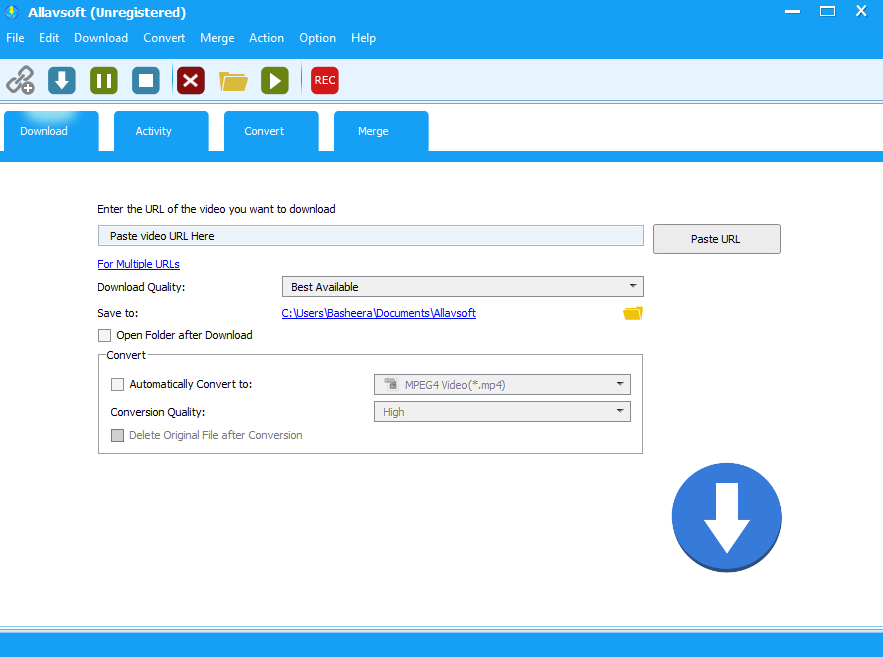Today on SocialPositives.com we are reviewing Allavsoft, a super software to download music from Spotify, YouTube, SoundCloud, etc. Yes, I am sure this will be a post that many of you have been waiting for.
You know how useful websites like Spotify, YouTube, or SoundCloud are for us. Probably a day goes by without a person using the internet normally in their life using Spotify or YouTube because all of these are so closely intertwined with our lives.
We know we can use YouTube and Spotify for free but the real problem starts when we try to download files from them. Why do we have to download these? The important thing is that we can not use these if we are in a situation where the internet is not available. In such cases, the only way is to download the required videos and songs from these in advance.
Why Allavsoft Downloader?
I’m sure you’ll be wondering now how this is possible? Perhaps you have tried and failed in anticipation of such a situation. If you are in such a situation now I am sure this blog post will help you. Maybe like everyone else you will take Google and start searching for Spotify or YouTube downloader. So you can find a lot of software but the problem is that finding the best one or the one that suits your needs is definitely a challenge.
In that case, I would say Allavsoft is the best for you. Now you may be wondering what makes Allavsoft better? We have some compelling reasons for that. Let’s take a look at some of the best features of Allavsoft.
- Comes with a Free Trial
- Easy to Use
- Supports downloading from more than 1000+ websites including YouTube, Vimeo, Spotify, Soundcloud, Lynda, Twitter, Facebook, Dailymotion, CNN, and more
- Download and convert video to popular video format like MP4, AVI, WMV, MOV, MPEG-1, MPEG-2, VOB, etc.
- Convert downloaded video and audio to different formats like MP3, WMA, WAV, AAC, AAC, Apple Lossless M4A, AIFF, RA, FLAC, OGG, AU and etc.
- Batch download and convert
- Set automatically shut down the computer after all the download tasks are finished
- Available for both Mac and Windows
Spotify Music Downloader
I’m a fan of Allavsoft especially their Spotify Music Downloader. If you are a Spotify user you will definitely like this part. Let’s see how you can download music from Spotify using Allavsoft. It is really easier than you imagine.
1. Download and Install Allavsoft from the Official site.
2. Open Allavsoft.

3. Copy and paste the video or music link to Allavsoft.
4. Click the Download button to start and finish the download process.

Check before “Automatically Convert to:” and click the right side drop-down triangle to select desired video or audio format.
Besides downloading Spotify to MP3, Allavsoft can also convert Spotify music to FLAC, M4A, AC3, WAV, AIFF, AU, RA, WMA, OGG, DTS, OPUS, etc.
Batch Download and Convert
Batch download and convert is one of my favourite Allavsoft features. You can add multiple video URLs and batch downloading and converting multiple videos at a time.
Allavsoft Video Recorder
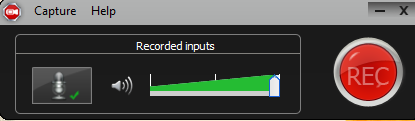
Allavsoft is not just a video and audio downloader, but a great software to record your desktop screen too. Yes, if you are YouTuber and looking for a screen recorder to record your tutorials, definitely Allavsoft will help you.
Final Verdict
When download web video files, this Allavsoft will automatically detect advertisements and does not download them.
If you are looking for an all in one video, audio downloader and converter, try Allavsoft and I’m sure you will never regret it.
It comes with a lot of features everyone should love. You can try Allavsoft for free and buy it for just $19.99 for a lifetime. What do you think about Allavsoft? Let us know through the comments.