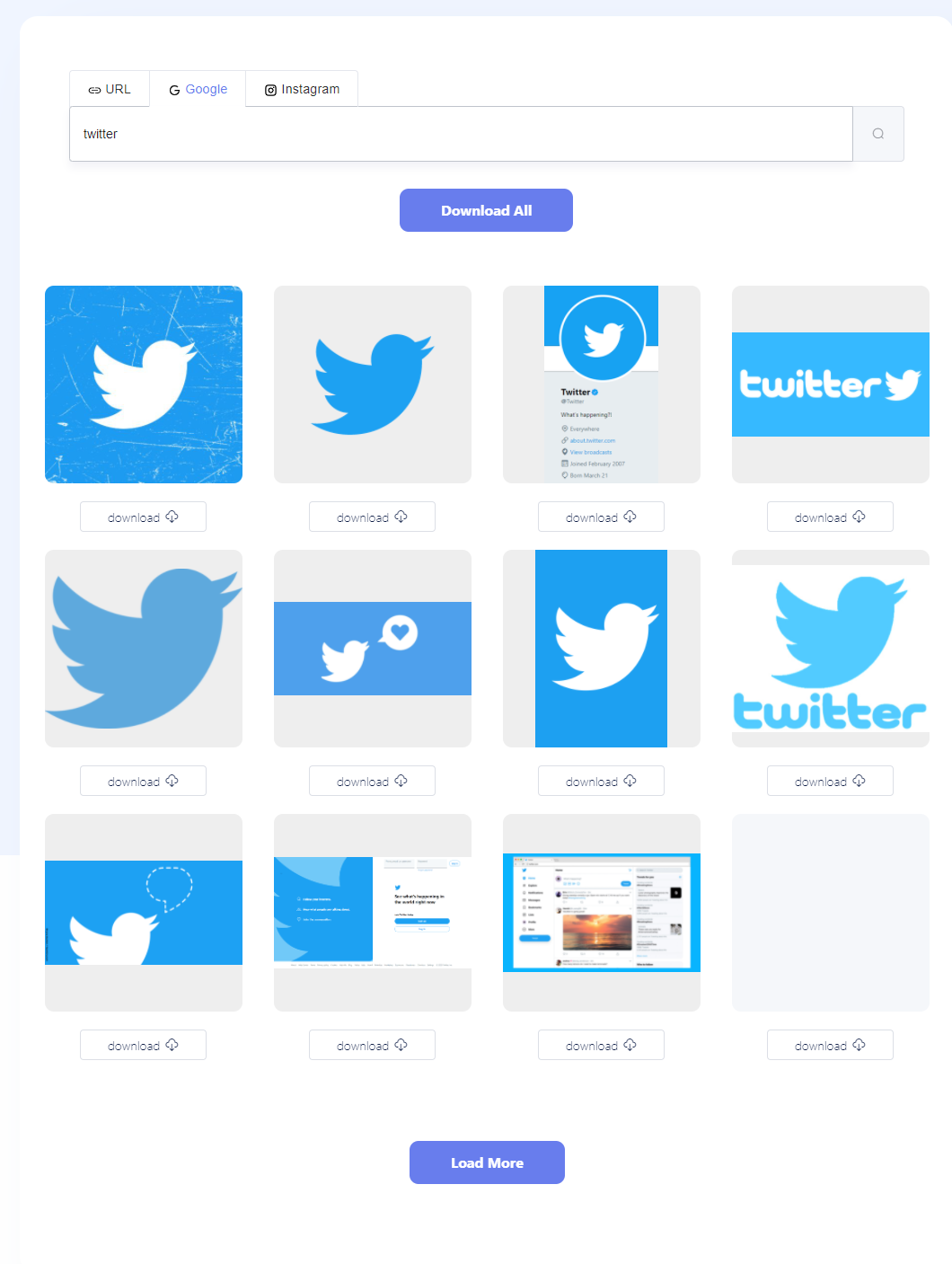Today on SocialPositives.com, we are reviewing ImgDownloader, one of the best image downloaders available on the web. Maybe you may be wondering if downloading an image or using a tool to download an image is really that big? Is there a need for it?
Of course, it’s not that big of a deal. However, there is an important point. Read on and you will understand that this is an important point.
When we start, we all start at SocialPositives.com in great detail. Our uniqueness is that we start by touching on the history of the subject we are talking about. So let’s start with a short history of the image.
According to Wikipedia, An image (from Latin: imago) is an artefact that depicts visual perception, such as a photograph or other two-dimensional picture, that resembles a subject—usually, a physical object—and thus provides a depiction of it. In the context of signal processing, an image is a distributed amplitude of colour(s)] A pictorial script is a writing system that employs images as symbols for various semantic entities, rather than the abstract signs used by alphabets.
Today’s world is full of images. Today, millions of images are taken every day, of which millions of images are uploaded on various social networks and websites.
According to the reports In 2014, according to Mary Meeker’s annual Internet Trends report, people uploaded an average of 1.8 billion digital images every single day. That’s 657 billion photos per year. Another way to think about it.
That said, it’s a matter of 2014, so what’s the current situation? In fact, since 2014, the Mobile Internet has made a huge leap. Let’s take a look at Instagram, one of the largest social networks in the world.
According to the latest report, more than 52 billion photos have been uploaded to Instagram so far and 995 photos are uploaded on Instagram every second. Now you understand that there is no Internet world without Images.
Download Images in Bulk Using ImgDownlader
Now let us see how to download Images bulk very easily. You were writing about a topic when you thought you needed a good image to add to it. Then you, like everyone else, immediately go to Google, name the topic you want and start searching on Google for related images.
From there you can download the image you want. One of the problems with this is that we have to click and check every webpage to download the image. The best way to avoid this is to use ImgDownloader. Now let’s see how to use ImgDownloader.It is really easier than you imagine.
1. Go to ImgDownloader
2. Select “Google” and use the Keyword of the Image. For example, I use “Twitter”.
3. Download Images one by one or in Bulk.
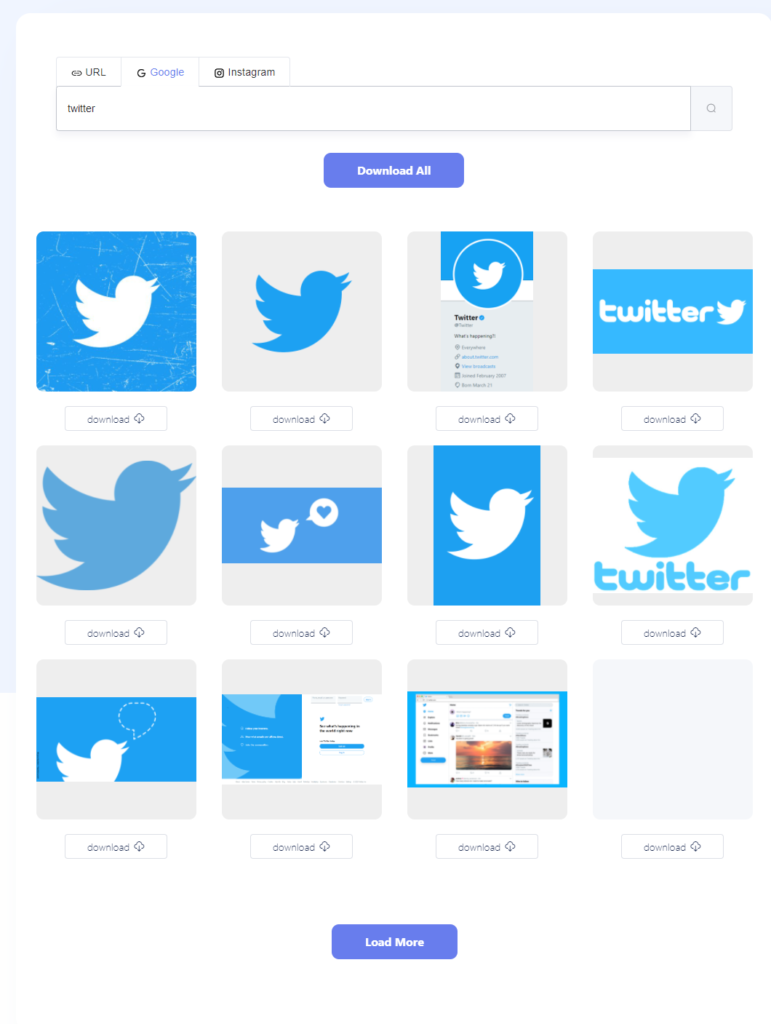
Similarly, you can download images and videos from Instagram. you can use our ImgDownloader and download the desired photo or video by only pasting the URL.
Another feature of ImgDownloader is that now that you have visited a website, it is very easy if you want to download all the images you see on that website at once. Just copy and paste the URL of the webpage and click enter. ImgDownloader will show all the images from the URL. You can download it one by one or in bulk by clicking “Download All”.
Final Verdict
If you are looking for a free Bulk Image downloader, you can use ImgDownloader for absolutely free. You won’t need to register an account to use the service. Please note that you should follow the principles and policies of the image provider and ensure if you can use the images for commercial purposes.