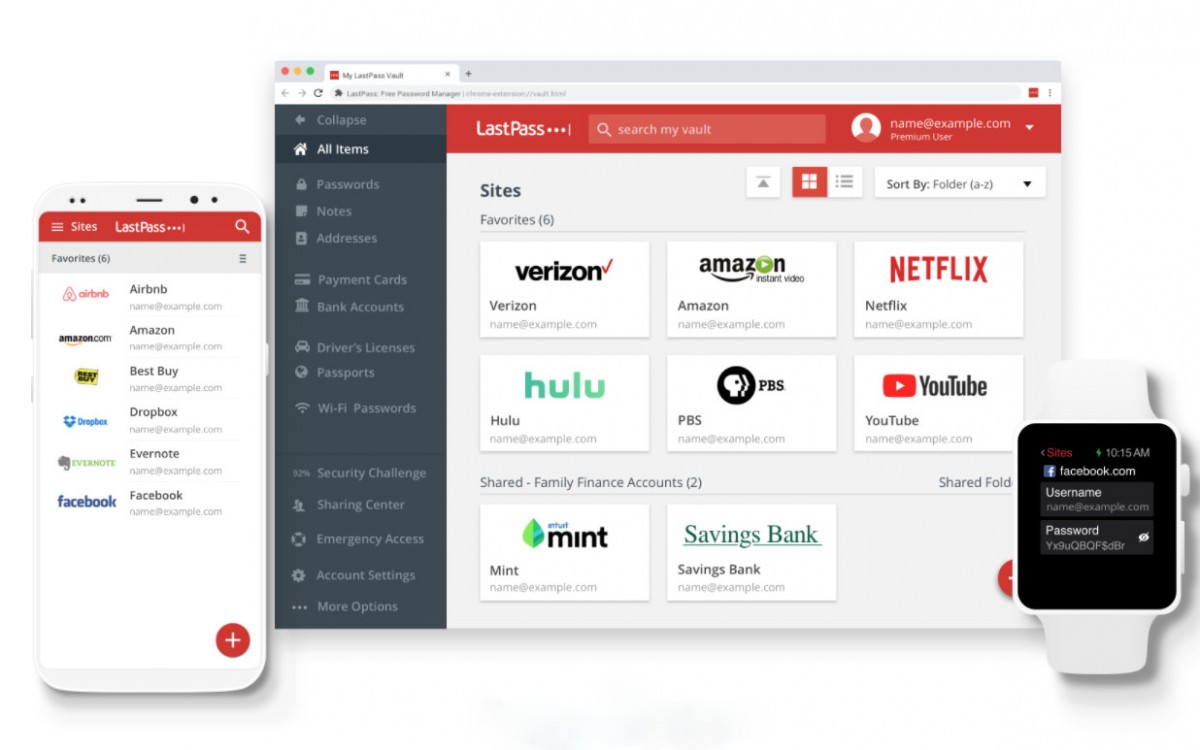Lastpass Authenticator New Phone – Do you love Password Managers? Yes, I too. Which is your favourite password manager? Maybe LastPass, Dashlane, 1Password, Keeper Security, etc.
Each person will have their own password manager. They will choose the Password Manager according to their needs and convenience. After all, the first thing that comes to mind when you hear Password Manager is LastPass because until a few months ago, LastPass was free to use.
LastPass can still be used for free but not all devices have the same syncing as before. If you have plans to use LastPass now, let me tell you about some of the features of LastPass.
- Free to Use (1 Device)
- For just $3 per month, you can use LastPass on unlimited devices
- Dark Web Monitoring
- Share passwords, notes, and other items with multiple people
- 1GB encrypted file storage
- Priority Support
Lastpass Authenticator New Phone
Let us now move on to the subject. You bought a new phone or reset your current phone but usually, you have doubts about how to restart LastPass Authenticator. I am writing this post mainly to solve that problem. Let’s see how we can fix it.
- Install the LastPass Authenticator on your mobile device
- On your web browser window, click Next to proceed, then open the LastPass Authenticator app on your mobile device.
- If you have already used LastPass on your phone for a different account or application, tap Add new account. If not, follow these steps.
- Tap the + Icon
- Tap scan barcode and scan
- From your PC, click Set up text message.
- Enter your phone number and move to the next step
- Enter the verification code you received on your mobile and enter it into your web browser and click Finish text setup.
- Click activate and done
- In your Vault, click OK on the confirmation messages.
That’s it. You have successfully set up LastPass authenticator on your new phone. If you still feel any issues after this, ensure that you have updated to the latest version of the LastPass authenticator on your mobile device also let us know through the comments with the details of your issue.
Hope this article helps you to set up Lastpass Authenticator on your new phone easily.