Today on SocialPositives.com we are reviewing HeicFile, one of the best tools to convert Heic Files online to other formats like jpg, png, etc. As always, when we start learning about a subject, we can start from the ground up.
According to Wikipedia, High Efficiency Image File Format (HEIF) is a container format for individual images and image sequences. The standard covers multimedia files that can also include other media streams, such as timed text, audio and video. HEIF was adopted by Apple in 2017 with the introduction of iOS 11, and support on other platforms is growing.
As you read this, you may sometimes feel that the HEIC file was created by Apple. If so, you are mistaken. It was created by MPEG. It is a working group of ISO and IEC that sets standards for media coding.
Now you have a clear idea of what HEIC is. Now let’s really get into the subject. You have now received some HEIC files. All you really need is all those images in PNG format. The only way you can do that is to convert all those images to PNG.
You may find that it is not so easy. All you can do is find a great HEIC file converter. That is the easy thing to do. A Google search can find a lot of file conversion tools, but how do you find the best one? Some will be full of ads, some will ask you for money in the first place, and some will give you very poor output. The bottom line is that you will actually lose a lot of time through this.
If you are in such a situation now and trying to convert HEIC Files to formats like PNG and JPG, you have come to the right place. This blog post will definitely help you. We are going to introduce you to a website called HEICFile.com. Before going into the descriptions, let us take a look at some of the features of this website.
- HEICFile.com is Free to Use
- You can convert HEIC Files to different formats like JPG, PNG, GIF, etc.
- Add hundreds of HEIC images and convert them in one click
- Reliable and batch conversion
- Standalone desktop apps for Mac and Windows users
- No Ads
- 100% Free to Use
- You can even use this online tool without a network connection which means your data is 100 safe and secure
How to use HEICFile?
Now we need to see how to use it. It’s very easy. Let’s see how.
1. Visit HEICFile.com
2. Drag and Drop HEIC Files you want to convert
3. Select the output format like JPEG, PNG, and GIF.
4. Click on Convert All HEIC
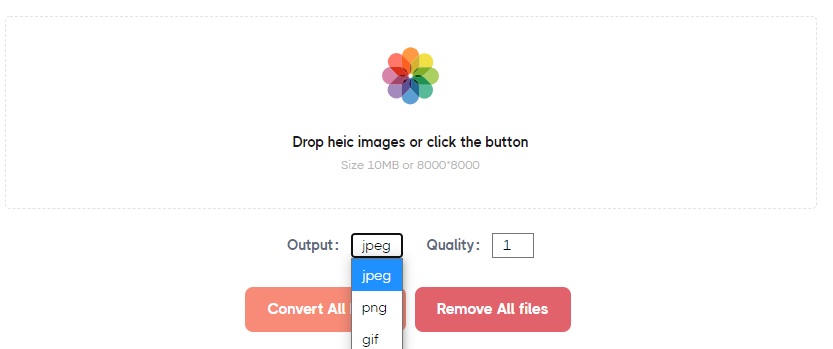
Click on convert all HEIC and wait for the output.
Interested in a Standalone Desktop App? Go with It
A lot of users would like to go with a standalone desktop app instead of online. If you would like to convert HEIC files to JPG, PNG, or GIF from your desktop, you can download HEICFile standalone app for your Windows or Mac system.

The standalone desktop is much powerful than the online tool. It features super-fast conversion and support batch processes. The process is 100% offline that means no data uploaded to the server.
Conclusion
If you are looking for a free HEIC to JPG, PNG, GIF converter, definitely this is the best one because you can use it for free without paying a single penny. You can even download the desktop app free and use it without any distraction. What do you think about HEICFile? Let us know through the comments.





