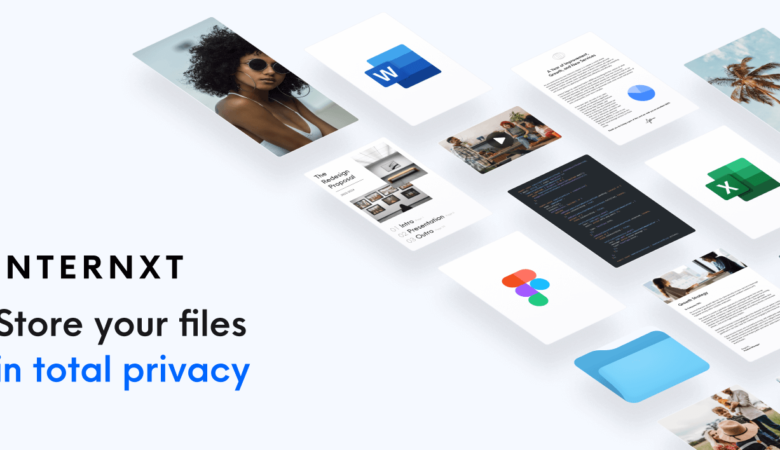Today on SocialPositives.com we are reviewing AnyExif, one of the best Exif editors for Mac. According to Wikipedia, the Exchangeable image file format (officially Exif, according to JEIDA/JEITA/CIPA specifications) is a standard that specifies the formats for images, sound, and ancillary tags used by digital cameras (including smartphones), scanners and other systems handling image and sound files recorded by digital cameras.
If you are looking for an Exif Editor, you can try AnyExif without any hesitation. Exif is supported by almost all camera manufacturers.
The first time I purchased a mac, I needed an Exif viewer for a purpose. I started looking for Google as you all are usually generally commoning at that time. I saw a lot of EXIF equipment as usual.
I checked and looked at a meta of them. I saw many problems in each of them. Some tools were very Slow. Some were installed on the desktop, but there was no work. Some have asked for money before I started. So I find the Anyexif when it is in trouble.
What we usually see on a website and the design it is. I liked it too much at first glance. Next, I look at the Features Anyexif. I didn’t come to need to look at their tool installed to check their features because they are clearly stated in Features. If you need to know what it is, I will tell you the way you understand. Here are some of the notable features of AnyExif.
- Free to Download and Use
- Really small in size compared to similar tools
- Professional Exif Viewer, Creator, Cleaner, Editor.
- Fast, stable, convenient and professional.
- You can view all the EXIF, GPS, TIFF, IPTC, Camera, Lens and Flash data you can edit.
- Option to edit and remove EXIF.
- Manage your photos.
- Add a flag
- Neat and clean design
- Check, Rewrite, Edit, Clean and Manage your Photos and Meta Information
- 100% offline tool means no data uploaded to the cloud so you are absolutely free
How to Use AnyExif?
Using AnyExif is really easier than you imagine. Since this is a desktop tool for Mac, you have to download AnyExif on your Mac from the official store. Let’s get started.
Download AnyExif from the Mac App Store
Like any other apps, download and install AnyExif from the Mac App Store. You may be surprised by it’s size, just 1.4MB.
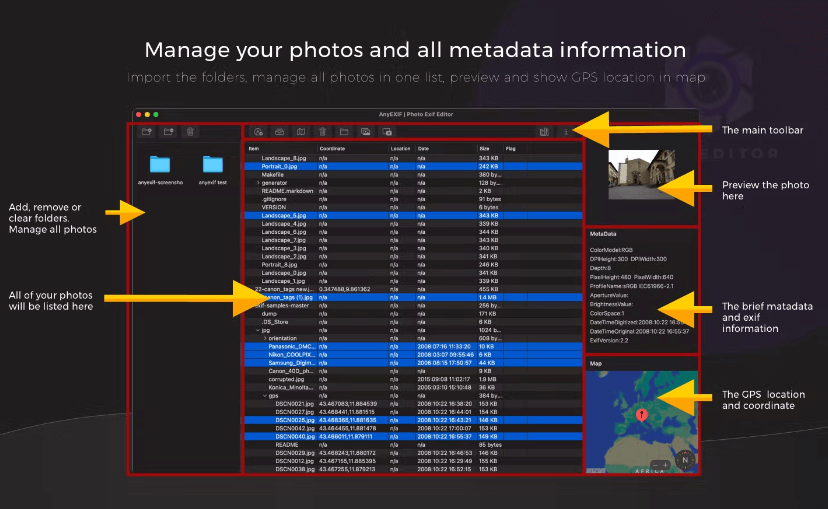
Once you download the app from the App Store, run and open to get started. Check the above screenshot. It is an overview of the App.
1. To get started, click the “Add Folder” button to import the folders.
2. Then Select the image and Click the “EXIF Viewer”.
3. There are a total of 6 formats to choose from including EXIF, GPS, IPTC, General, Camera, and TIFF. Select Exif if you are looking for Exif editing.
4. Click the “Start Process” to apply changes once you finished the EXIF editing.
Final Verdict
If you are looking for a free, small-size Exif Editor for your Mac, you can try AnyExif without worries. It helps you to support editing and removing photo metadata in batch, changing the GPS coordinate and setting a new location for your photo, and managing the photos by previewing, removing, and opening in Preview and lot.
Try AnyExif and let us know your thoughts through the comments on how AnyExif performs.
Some Important Things to Note
Exif is capable of storing such important data as camera exposure, the date/time the image was captured, and even GPS location.
EXIF data is only stored in image files saved in JPEG format which means not all photos have Exif Data.