Today on SocialPositives.com, we are looking at the best way to delete BeReal account. If you are familiar with BeReal history, you are welcome to skip this paragraph. In the meantime if you have any doubts related to How to Post on BeReal, you may check here.
History of BeReal
According to Wikipedia, BeReal is a French social media app released in 2020. It was developed by Alexis Barreyat. After a couple of years of relative obscurity, it gained popularity rapidly in early and mid-2022.
BeReal says “A new and unique way to discover who your friends really are in their daily life.” BeReal is the first Uncontrollable social media to share an authentic moment in Photo.
Delete BeReal Account
You created an account on BeReal and now you are not interested to move forward with BeReal you have the option to delete your BeReal account. It is really easier than you imagine. Just follow these steps to delete BeReal account.
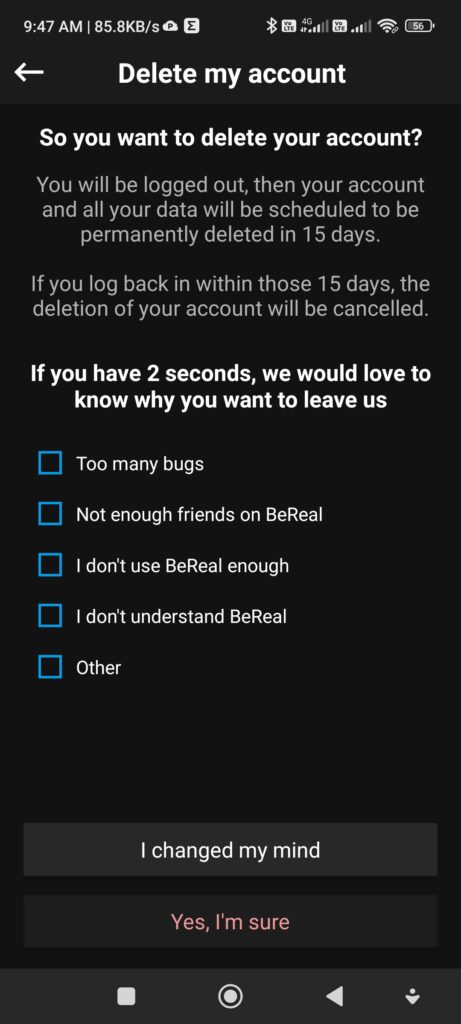
- Open your BeReal App
- Go to your BeReal Profile
- Click the 3 dot menu at the top right side of the page
- Then click “Contact US”
- Then click “Delete my account”
- Click “Yes, I’m sure” and your account will be deleted
That’s it. Your BeReal account has been deleted successfully.






