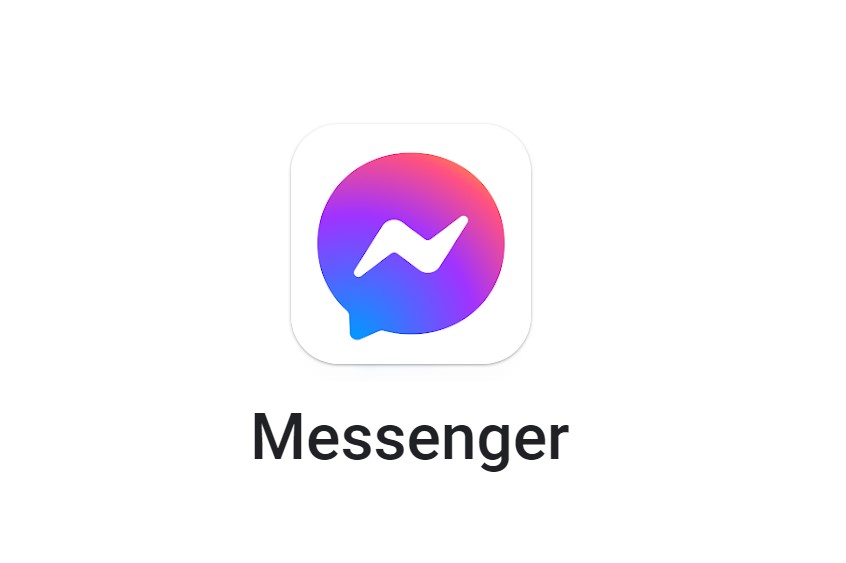If all the information you have about someone is their email address, you may be wondering if it’s possible to connect with them on social media sites like Facebook. Fortunately, there is a way to search for this information using Facebook directly so that you can narrow down the profiles shown in search results and find the account you are looking for.
Read on to learn everything you need to know about Facebook email lookups.
Why Use an Email to Search Facebook?
Most of the searches conducted on Facebook are done by looking up an individual’s name and location, finding the correct profile, and then sending a friend request or a message once you’ve located the proper person.
However, profiles with similar names and location information are common on Facebook due to the large user base, and it can be hard to figure out which profile is which. You can also not have a person’s full name or their location information, but you might have their email address.
Email addresses can be used to search Facebook directly and narrow down the profiles that are shown to you. Below, we discuss the best Facebook email search methods and some important notes to keep in mind as you undertake this process.
Facebook Email Search Methods
The below methods are the best, most efficient ways to search Facebook directly by email. If you have trouble with one method, be sure to try another before moving on to other potential profile search options, as you never know what will give you the best results.
Search With a Computer
On your desktop computer, head over to Facebook. If you are already logged in, this will take you to your main newsfeed. If you aren’t logged in, enter in your email and password so that you reach the newsfeed.
Once you’re on your newsfeed, access the search bar in the top left corner. The text in the search bar will say “Search Facebook.” Enter the complete email address of the person you are looking for in this search bar and then click the search button. The search button will likely say something similar to “search Facebook for email address results.”
Review the profile results that get returned to you and then select the profile of the individual you are looking for. You can then decide to send them a friend request or a message from this point.
Search With a Mobile Device
Facebook is an incredibly popular app to have on your mobile device. The search methods for your mobile device are similar to those on the desktop.
First, proceed to the Facebook mobile app installed on your phone. Log in if needed so that you can reach your newsfeed. From there, locate the search bar; this is typically along the top of your newsfeed in the left corner.
Enter the email that you are looking for into the search bar, and then click the item that says ‘show results’ for the email address that you enter. You can then review the profiles that are returned, select the correct one, and send a friend request or message to that individual.
Use a People Search Tool
In the case that you can’t find the individual you are looking for on Facebook, you can utilize other search methods such as an email lookup tool. A search tool like this one on Information.com will help you find any social media profiles connected to a certain email address. This can be helpful when the person’s profile isn’t set to public or they haven’t got their email address searchable on Facebook.
It also will show you other email addresses connected to someone, so if they have their Facebook hooked up to an alternative email, you’ll be able to find out with this.
Things to Keep In Mind
As you search Facebook by email address, there are a few things that you should be keeping in mind. We list these considerations below for you to review.
- Both you and the individual you are searching for must have an account on Facebook for these search methods to work. You may be able to use the internet to search the email address in question and find Facebook profile results, but you likely won’t be able to view the profile in question properly without a Facebook account of your own.
- In some cases, social media websites show the person that you have viewed their profile. While Facebook doesn’t provide this directly, some third-party apps may be able to disclose this information. This is an important note to keep in mind if you want your Facebook searching to remain subtle or unnoticed.
- The individual you are looking for must have their profile set to public and the email address that they created their account with set to searchable by ‘everyone.’ This is the only way that a profile you are not connected to will appear in the search results.
- The email address that you are searching with must be the same one that the individual in question created their Facebook account with or has connected to their profile. This can be confusing, as many individuals will use separate email addresses for their social media profiles and their everyday life. If you can’t find a profile and you know the email address you are searching with is correct, your problem may be the email address itself.
Final Thoughts on Finding Facebook Emails
Always remember, if you are very interested in finding an individual’s Facebook profile, you can always ask them to confirm which profile is theirs so that you can connect on social media. No matter which search method you use, make sure to be respectful and thorough in your search so that you get the best results.