How to Get Rid of Activate Windows Watermark? Today on SocialPositives.com, we are looking at one of the easiest ways to remove the “Activate Windows Watermark” from your PC.
If you are using Windows 7, Windows 8, Windows 10, or Windows 11, I’m sure this easy trick will help you to get rid of Activate Windows Watermark.
Activate Windows Watermark – What is it?
Actually, before we get into that topic, we should first know what “Activate Windows Watermark” is. If you see an “Activate Windows” watermark at the bottom-right corner of your PC it means you haven’t activated your copy of Windows.
Some people find this a problem while playing games or with screen recording. The real problem with this is that we don’t have a button or a mechanism in Settings to remove it. I looked a lot to know how to remove it.
A lot of people said different ideas. Some were very difficult to follow.
Honestly, there is no need to suffer so much. In fact, you only need 5 seconds or less to remove it.
How to Get Rid of Activate Windows Watermark?
It is really easier than you imagine.
1. Open Command Prompt
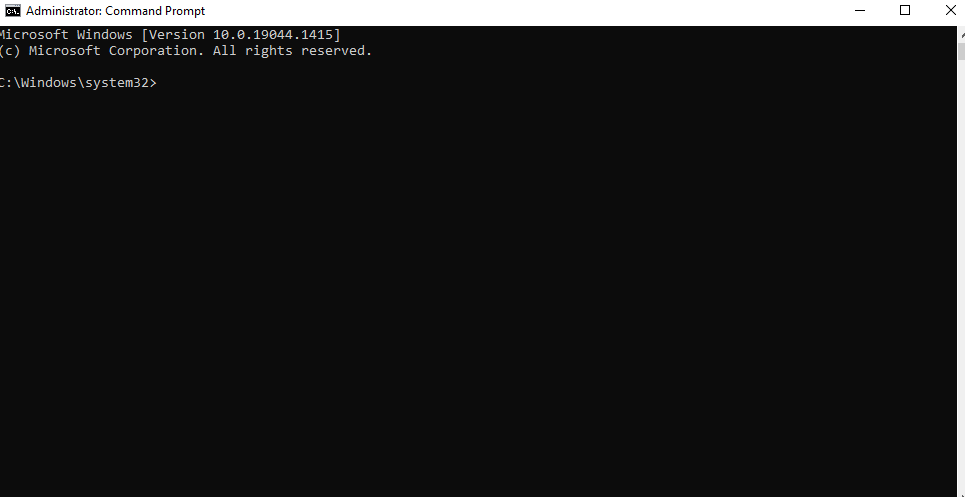
To open Command Prompt, type “CMD” on the Windows Search bar and open “Command Prompt Option”.
2. Add this Command
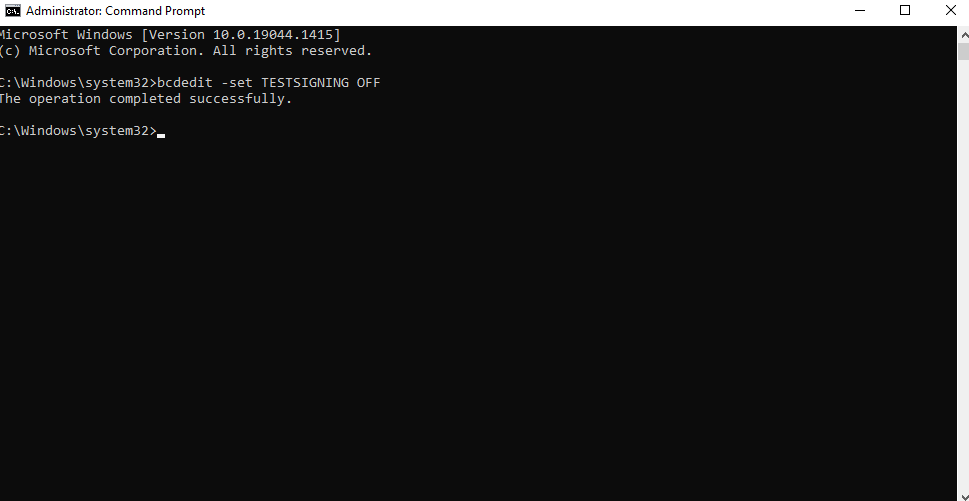
Add this command bcdedit -set TESTSIGNING OFF and click enter. Close the command prompt and restart your PC. I’m sure the “Activate Windows Watermark” has been removed from your PC permanently.





