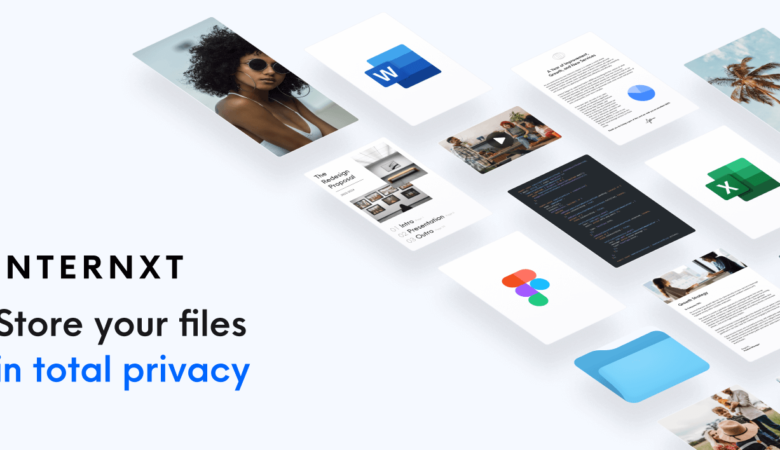If you are a Samsung Smartphone or Tablet user, you may see a message like this “some apps or processes are overloading the system”. We may have missed one more point in this sentence CPU.
The full message should be like this Device care – some apps or processes are overloading the system (CPU). Your device needs to restart.
Some Apps or Processes are Overloading the System – Problems
The instructions might be seen as simple for you: just a restart could fix the issue. However, if you are seeing this message I’m sure your device Battery is draining fast and overnight.
You may restart your Smartphone, Tablet or whatever Samsung device you use. Now you are feeling that that issue is going to be fixed. Now the real headache starts. It is not going to fix the issue. Sometimes the excessive battery drain only happens overnight.
How to fix this Issue?
Method – 1
Uninstall the Bixby app from your device if is installed. Bixby is a virtual assistant developed by Samsung Electronics, launched in 2017 as a replacement of the S Voice assistant. Bixby was the culprit and was using all of the CPU’s resources.
Method – 2
- Open your Device
- Search for Device Care
- Tap on “Learning usage patterns
- Tap “Background usage limits
- Click on “Deep sleeping apps
- Click on the + icon at the top and select all the apps you are not using anymore including the system apps.
Now you are done. Deep sleeping apps will never run in the background and may not receive updates or notifications. Don’t worry, it will work when you open them.
Method – 3
Go to the Samsung service centre and inform them about this issue. Ask them to reinstall the software. You should reinstall the software, not just a Factory reset. Uninstall Bixby if it was there.
I’m sure the final method will definitely fix the issue if the first 2 methods were not working.
Hope this helps.
Is Bixby is the reason behind the issue some apps or processes are overloading the system?
Bixby might be one of the reasons behind the issue some apps or processes are overloading the system. However, you should try other methods to solve this.